Approving Purchase Orders from Email
1. Open the email (The email will say “KSH Construction sent you a purchase order”)
2. Review the Scope of Work
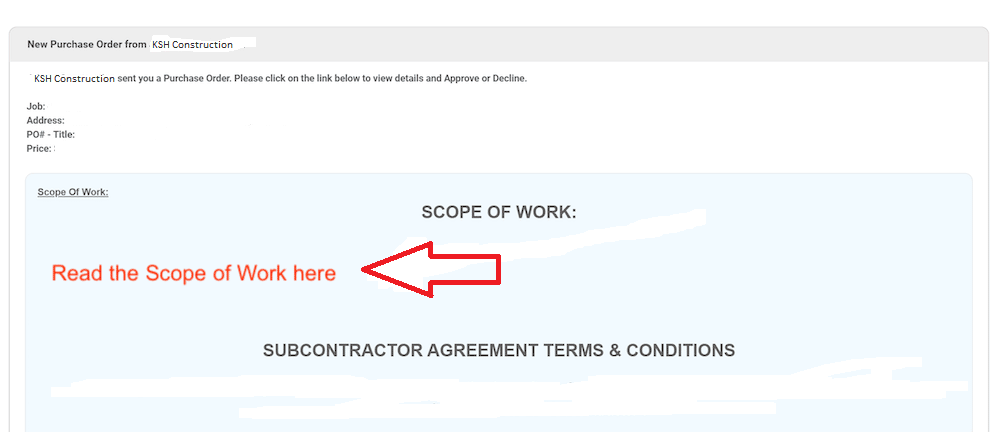
3. Click “View Details and Approve”

4. Review information, click the checkbox, and click the green “Approve” button

5. Use your mouse to sign in the signature box, and click “Approve”

