How to Request Payment
1. Within BuilderTrend, click on the purchase order for which you would like to be paid
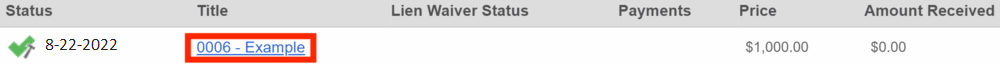
2. Scroll to the bottom of the purchase order and click “Request Payment”

3. Enter the amount you are requesting under “Other Amount” and describe the work you have completed for this draw.
(If you are requesting payment in full, click “Outstanding Amount”)

4. Select “Submit Request”

KSH Construction will review the work completed and process your payment
