HOW TO SET UP ONLINE PAYMENTS
1. Log into BuilderTrend
2. Click the settings gear in the top right of your BuilderTrend Homepage and Click “Setup”
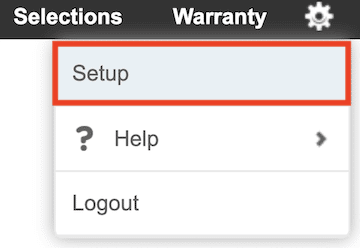
3. Click the “Accept Payments” tab

4. Click “Get Started Today”

5. Sign up for a WePay Account
(Make sure you keep this information, as this is your WePay login, and can be used to check your payment transactions)

6.Click the entity type for your business

7. Click the legal structure for your business

8. Select the industry category and type of your business

9. Enter your business details

10. Enter the info of the person in charge of billing

11. Click the correct answers

12. Click “Submit”

13. Enter your bank info and click “Add Bank”

14. Make sure to select “Daily” and click “Submit”

YOU ARE DONE!
